Version v0.5 of the documentation is no longer actively maintained. The site that you are currently viewing is an archived snapshot. For up-to-date documentation, see the latest version.
Upgrading and Reinstalling
Starting from Kubeflow version 0.5, Kubeflow Pipelines persists the pipeline data in a permanent storage volume. Kubeflow Pipelines therefore supports the following capabilities:
- Upgrade: You can upgrade your Kubeflow Pipelines deployment to a later version without deleting and recreating the cluster.
- Reinstall: You can delete a cluster and create a new cluster, specifying the storage to retrieve the original data in the new cluster.
Context
Kubeflow Pipelines creates and manages the following data related to your machine learning pipeline:
- Metadata: Experiments, jobs, runs, etc. Kubeflow Pipelines stores the pipeline metadata in a MySQL database.
- Artifacts: Pipeline packages, metrics, views, etc. Kubeflow Pipelines stores the artifacts in a Minio server.
The MySQL database and the Minio server are both backed by the Kubernetes PersistentVolume (PV) subsystem.
- If you are deploying to Google Cloud Platform (GCP), Kubeflow Pipelines creates a Compute Engine Persistent Disk (PD) and mounts it as a PV.
- If you are not deploying to GCP, you can specify your own preferred PV.
Deploying Kubeflow
This section describes how to deploy Kubeflow in a way that ensures you can use the Kubeflow Pipelines upgrade/installation capability.
Deploying Kubeflow on GCP
Follow the guide to deploying Kubeflow on GCP. You don’t need to do anything extra.
When the deployment has finished, you can see two entries in the GCP Deployment Manager, one for deploying the cluster and one for deploying the storage:
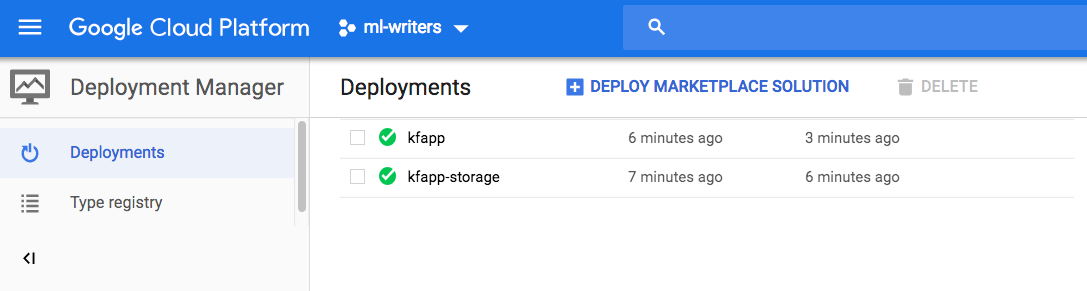
The entry suffixed with -storage creates one PD for the metadata store and one
for the artifact store:
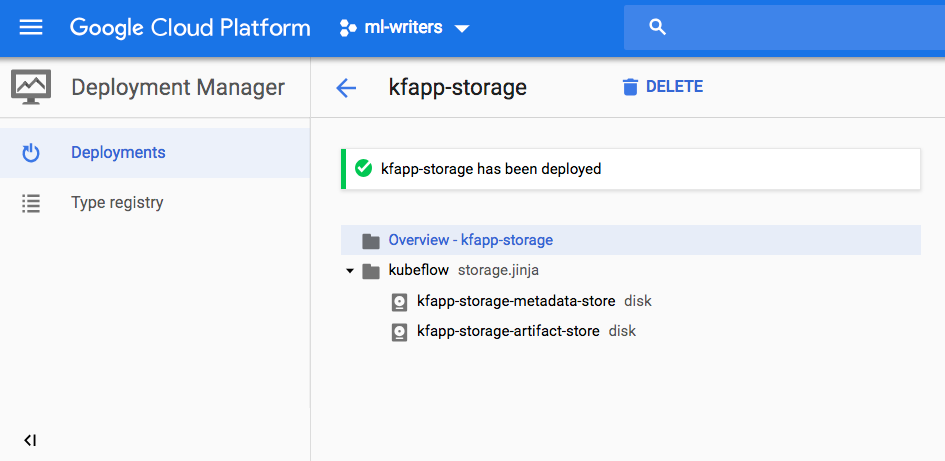
Deploying Kubeflow in other environments (non-GCP)
The steps below assume that you already have a Kubernetes cluster set up.
If you don’t need custom storage and are happy with the default PVs that Kubeflow provides, you can follow the Kubeflow quick start without doing anything extra. The deployment script uses the Kubernetes default StorageClass to provision the PVs for you.
If you want to specify a custom PV:
Create two PVs in your Kubernetes cluster with your preferred storage type. See the Kubernetes guide to PVs.
Follow the Kubeflow quick start, but note the following change to the standard procedure:
Before running the
applycommand:kfctl apply all -VYou must run the following commands to specify your PVs:
cd ks_app ks param set pipeline mysqlPvName [YOUR-PRE-CREATED-MYSQL-PV-NAME] ks param set pipeline minioPvName [YOUR-PRE-CREATED-MINIO-PV-NAME]Then run the
applycommand as usual:kfctl apply k8s
Upgrading your Kubeflow Pipelines deployment
To upgrade your Kubeflow Pipelines deployment to the latest version, run the following script in the
Kubeflow application directory. That is, in the same directory where you
performed the original deployment, represented in the deployment guide as
${KFAPP}:
cd ${KFAPP}
${KUBEFLOW_SRC}/scripts/upgrade_kfp.sh
Alternatively, you can upgrade to a specific version of Kubeflow Pipelines by specifying the version tag. You can find the version tag in the Kubeflow Pipelines release page. For example, to upgrade to v0.1.12
${KUBEFLOW_SRC}/scripts/upgrade_kfp.sh a1afdd6c4b297b56dd103a8bb939ddeae67c2c92
If you used the web interface (https://deploy.kubeflow.cloud/#/deploy) to deploy Kubeflow, you must first clone the Kubeflow application directory from your project’s Cloud Source Repository, then proceed with the upgrade:
export PROJECT=[YOUR-GCP-PROJECT]
export CLOUD_SRC_REPO=${PROJECT}-kubeflow-config
gcloud source repos clone ${CLOUD_SRC_REPO} --project=${PROJECT}
kubectl create clusterrolebinding admin-binding --clusterrole=cluster-admin --user=[YOUR-EMAIL-ADDRESS]
${KUBEFLOW_SRC}/scripts/upgrade_kfp.sh
Reinstalling Kubeflow Pipelines
You can delete a Kubeflow cluster and create a new one, specifying your existing storage to retrieve the original data in the new cluster.
Note: You must use command line deployment. You cannot reinstall Kubeflow Pipelines using the web interface.
Reinstalling Kubeflow Pipelines on GCP
To reinstall Kubeflow Pipelines, follow the command line deployment instructions, but note the following change in the procedure:
Before running the following
applycommand:kfctl apply all -VYou must edit
gcp_config/storage-kubeflow.yaml:... createPipelinePersistentStorage: false ...Also run the following command to specify the persistent disk created in a previous deployment:
cd ks_app ks param set pipeline mysqlPd [NAME-OF-METADATA-STORAGE-DISK] ks param set pipeline minioPd [NAME-OF-ARTIFACT-STORAGE-DISK] cd ..Then run the
applycommand:kfctl apply all -V
Reinstalling Kubeflow in other environments (non-GCP)
The steps are the same as for any non-GCP installation, except that you must use the same PV definitions as in your previous deployment to create the PV in the new cluster.
Create two PVs in your Kubernetes cluster, using the same PV definitions as in your previous deployment. See the Kubernetes guide to PVs.
Follow the Kubeflow quick start, but note the following change to the standard procedure:
Before running the
applycommand:kfctl apply k8sYou must run the following commands to specify your PVs:
cd ks_app ks param set pipeline mysqlPvName [YOUR-PRE-CREATED-MYSQL-PV-NAME] ks param set pipeline minioPvName [YOUR-PRE-CREATED-MINIO-PV-NAME]Then run the
applycommand:kfctl apply k8s
Feedback
Was this page helpful?
Glad to hear it! Please tell us how we can improve.
Sorry to hear that. Please tell us how we can improve.